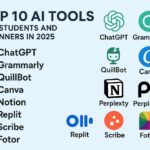Have you ever worked on a school project with friends and ended up with lots of versions of the same file? One friend names it Final.docx, another saves Final_Updated.docx, and someone else uploads Really_Final.docx. Soon, nobody knows which one is the real final version.
That’s exactly the kind of problem Git and GitHub solve for developers. Let’s break it down in the simplest way possible.
What is Git?
Think of Git as a magical notebook that keeps track of every single change you (and your team) make in your project.
- Every time you make a change, Git writes it down like:
“Rahul added a new paragraph here.”
“Anjali fixed a spelling mistake there.” - The best part? Git remembers every version of your project. So if you mess something up, you can flip back to an earlier page anytime.
In short: Git is a version control system that helps you save, track, and manage changes in your project.
What is GitHub?
Now imagine you want to share your magical notebook with your friends who live far away. How do you do that?
You upload it to the cloud. That’s where GitHub comes in!
- GitHub is like a big online library where people can keep their Git projects.
- It makes it easy to:
🔹 Store your code safely.
🔹 Share it with others.
🔹 Work together on the same project without overwriting each other’s work.
In short: GitHub is a place on the internet where Git projects live and grow with teamwork.
Git vs GitHub (Quick Example)
- Git = The notebook that tracks every change.
- GitHub = The online library where you can store and share that notebook.
You can use Git without GitHub (just on your computer), but most people use both together.
Why Do Developers Use Them?
Here’s why Git & GitHub are super popular:
- No more “final_final.docx” confusion – Every change is saved.
- Work as a team – Everyone can collaborate without clashing.
- Undo mistakes – You can go back to a previous version anytime.
- Showcase your work – GitHub is also a portfolio for developers.
Final Takeaway
If you’re just starting out:
- Git is your personal time machine for projects.
- GitHub is the online home where your time machine can sync with others.
So next time you hear developers say “Push it to GitHub”, just know they’re uploading their magical notebook to the cloud so everyone can work on it together.