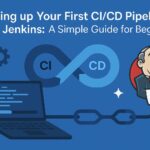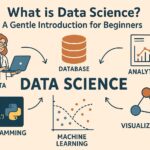In today’s digital world, we live much of our lives online – from connecting with friends and family to managing our finances and shopping. While the internet offers incredible convenience and opportunities, it also comes with risks. Cyber threats are real, and protecting yourself online is no longer optional; it’s essential cyber hygiene for everyone.
But don’t worry! You don’t need to be a tech wizard to stay safe. By understanding a few cybersecurity fundamentals and adopting some simple habits, you can significantly reduce your risk and enjoy your online experience with more confidence. This guide will walk you through the basics of internet security for beginners and provide online safety tips you can start using right away.
Let’s dive into the core principles of protecting yourself online.
The Foundation: Strong Passwords Are Your First Line of Defense
Think of your password as the key to your digital home. If it’s weak or easily guessable, you’re leaving the front door wide open for cybercriminals.
- What makes a password strong? It should be long (at least 12 characters, but longer is better!), include a mix of uppercase and lowercase letters, numbers, and symbols. Avoid using personal information like your name, birthdate, or pet’s name.
- Why shouldn’t I reuse passwords? If a hacker gets hold of your password for one site (and data breaches happen!), they will immediately try that same password on your other accounts (email, banking, social media, etc.). Reusing passwords is like using the same key for your house, car, and office – a single compromise unlocks everything.
- How can I remember complex passwords? This is where password managers come in! A password manager is a secure application that stores all your login information in an encrypted vault, requiring you to only remember one master password. It can also generate strong, unique passwords for all your accounts. Using a password manager is one of the most impactful steps you can take for basic cyber hygiene.
Spotting the Wolf in Sheep’s Clothing: Understanding Phishing
Phishing is a common type of cyberattack where criminals try to trick you into revealing sensitive information (like passwords, credit card numbers, or personal data) by pretending to be a trustworthy entity, such as a bank, a popular website, or even someone you know.
- How does phishing work? It often starts with an email, text message, or phone call that looks legitimate. The message might create a sense of urgency (“Your account has been suspended!”) or offer something too good to be true (“You’ve won a prize!”). They usually ask you to click a link or download an attachment.
- What are the warning signs?
- Suspicious Sender Address: The email address doesn’t quite match the legitimate company’s domain.
- Generic Greetings: Instead of using your name, they might say “Dear Customer.”
- Poor Grammar and Spelling: Legitimate companies usually proofread their communications.
- Urgent or Threatening Language: Designed to make you act without thinking.
- Links that Don’t Match: Hover your mouse over a link (DON’T CLICK!) to see the actual URL. Does it look legitimate?
- Requests for Personal Information: Be wary of unsolicited requests for passwords or financial details.
If something feels off, trust your gut. Don’t click links or open attachments. Go directly to the official website or contact the company through a verified phone number. Learning to identify these signs is crucial for protecting yourself online.
Adding an Extra Lock: Two-Factor Authentication (2FA)
Even with a strong password, there’s still a small chance it could be compromised. Two-Factor Authentication (also known as 2-Step Verification or Multi-Factor Authentication) adds an extra layer of security.
- How does 2FA work? After entering your password, the service requires a second piece of verification. This is often a code sent to your phone via SMS, generated by an authenticator app (like Google Authenticator or Authy), or sometimes a physical security key.
- Why is it important? Even if a hacker gets your password, they can’t access your account without that second factor, which they likely don’t have.
- Where should I use 2FA? Enable 2FA on every service that offers it, especially for critical accounts like email, banking, social media, and cloud storage. It’s a simple step that significantly boosts your internet security for beginners.
Browsing Safely: Navigating the Web Securely
Your web browser is your window to the internet, and keeping it secure is vital.
- Look for HTTPS: Always check that a website’s address starts with “https://” and shows a padlock icon in the address bar, especially on pages where you log in or enter sensitive information. The ‘S’ stands for ‘secure’ and means the connection is encrypted, making it harder for others to intercept your data.
- Be Cautious with Links: As mentioned with phishing, be careful clicking on links in emails or on unfamiliar websites.
- Think Before You Download: Only download software or files from trusted sources. Be wary of pop-ups telling you your computer is infected and you need to download something immediately – these are often scams.
- Use a Reputable Antivirus/Antimalware: Keep security software installed and updated on your computer and smartphone to detect and remove threats. This is a fundamental part of basic cyber hygiene.
Keeping Your Software Updated: Patching the Holes
Software developers constantly find and fix security vulnerabilities (weaknesses) in their programs. These fixes are delivered through updates.
- Why update? Ignoring updates leaves those vulnerabilities open, creating easy entry points for hackers to install malware or steal data.
- What should I update? Keep your operating system (Windows, macOS, iOS, Android), web browsers, antivirus software, and all other applications updated.
- How often? Enable automatic updates whenever possible. If not, make a habit of checking for and installing updates regularly. Keeping your software current is a simple yet powerful cybersecurity fundamental.
Conclusion: Your Role in Online Safety
Protecting yourself online is an ongoing process, not a one-time task. Cyber threats evolve, so staying informed is important. By practicing basic cyber hygiene – using strong, unique passwords (ideally with a password manager), enabling 2FA, being vigilant against phishing, browsing safely, and keeping your software updated – you build a strong defense against most common cyber threats.
Remember, you are the most important layer of security. Be mindful of the information you share, the links you click, and the sources you trust. Taking these steps is empowering and essential for navigating the digital world safely and confidently.