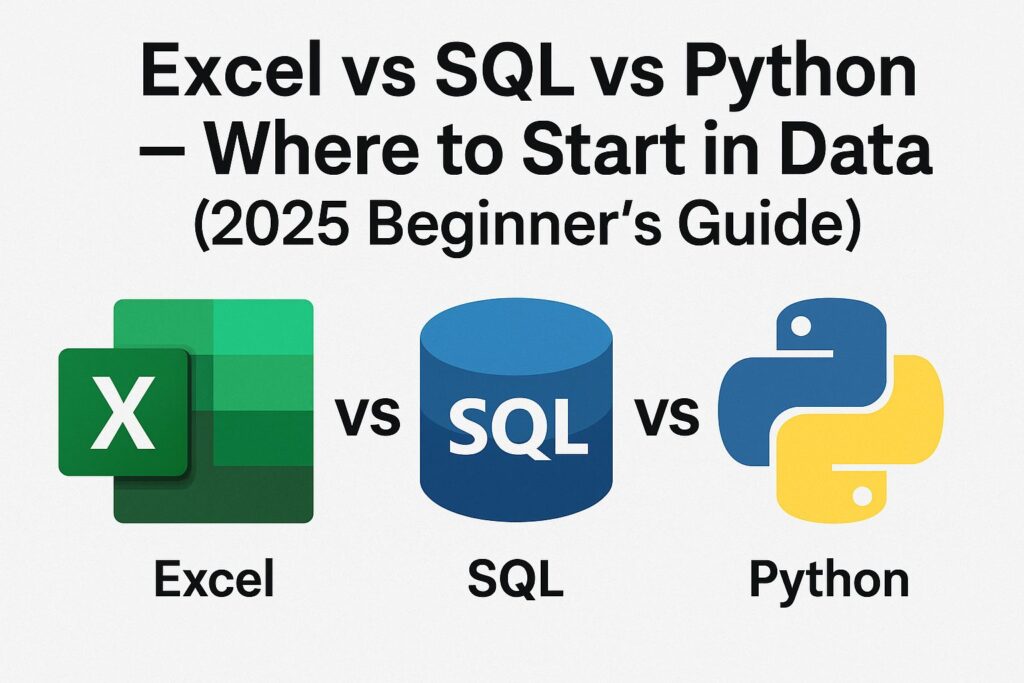Introduction
If you’re exploring a career in data analysis, data science, or business intelligence, you’re probably wondering: Should I start with Excel, SQL, or Python?
Each of these tools plays a vital role in the data world, but choosing the right starting point depends on your goals, background, and career path. In this beginner-friendly guide, we break down the differences and similarities between Excel, SQL, and Python — and help you decide where to begin your data journey in 2025.
Tool 1: Excel – The Best Starting Point for Absolute Beginners
Why Excel?
- Familiar interface and low learning curve
- Great for small datasets, charts, and pivot tables
- Immediate feedback and visual analysis
When to Use Excel:
- Small to medium datasets
- Basic data cleaning and filtering
- Creating quick dashboards and reports
Pros:
- No coding required
- Easy to visualize and share
- Widely used in non-tech industries
Cons:
- Limited automation
- Not scalable for big data
- Limited statistical functions
Verdict: Start with Excel if you’re from a non-tech background and want to quickly grasp the basics of data handling.
Tool 2: SQL – The Language of Databases
Why Learn SQL?
- Essential for querying structured data
- Widely used in data analyst and BI roles
- Works with relational databases like MySQL, PostgreSQL, and Snowflake
When to Use SQL:
- Accessing and analyzing large datasets
- Writing complex queries across multiple tables
- Generating automated reports
Pros:
- Declarative and readable
- Great for performance and filtering
- Integrates well with BI tools like Power BI or Tableau
Cons:
- Can’t perform complex statistical modeling
- Requires access to a database system
- Not suitable for unstructured data
Verdict: Choose SQL if you’re aiming for a role as a data analyst, business intelligence professional, or database specialist.
Tool 3: Python – The Powerhouse for Data Science
Why Python?
- Popular for data science, automation, and machine learning
- Huge library ecosystem:
pandas,NumPy,matplotlib,scikit-learn, etc. - Can handle both structured and unstructured data
When to Use Python:
- Automating repetitive data tasks
- Advanced analytics and machine learning
- Data pipelines, scraping, and custom visualizations
Pros:
- Flexible and powerful
- Scales to production environments
- Open-source and community-supported
Cons:
- Requires programming knowledge
- Slower learning curve for non-coders
- May be overkill for basic tasks
Verdict: Go for Python if you want to become a data scientist, ML engineer, or automation specialist.
Comparison Table: Excel vs SQL vs Python
| Feature | Excel | SQL | Python |
|---|---|---|---|
| Learning Curve | Easiest | Moderate | Steep (for non-coders) |
| Best For | Beginners, business users | Data querying, analysts | Data science, ML, automation |
| Visualizations | Built-in | Requires BI tool | Libraries available |
| Scalability | Low | High | Very High |
| Coding Required | No | Minimal (queries) | Yes |
Which Tool Should You Start With in 2025?
Start with Excel if:
- You’re new to data and want quick wins
- You work in finance, admin, or operations
Start with SQL if:
- You want to query real-world business data
- You’re pursuing analyst or reporting roles
Start with Python if:
- You’re technically inclined
- You’re aiming for data science, ML, or automation
Pro Tip: You don’t have to choose just one. Most data professionals eventually learn all three — start with one, then level up.
FAQs
Can I learn all three together?
You can, but it’s more effective to master one first, then expand.
Is Excel still relevant in 2025?
Yes, especially in non-technical roles. It’s fast, visual, and widely used.
Do I need to know Python to become a data analyst?
Not necessarily. Many data analyst roles only require SQL and Excel.
Final Thoughts
Excel, SQL, and Python each have their place in the data ecosystem. Where you start depends on what problems you want to solve. Begin with the tool that matches your goals and background, and grow from there.
Learning data skills in 2025 isn’t just smart — it’s essential. Choose your starting point, commit to practice, and your career in data will thank you.