When the temperature hits 40°C+, even the best developers struggle to stay focused. Code that usually runs smoothly suddenly throws weird errors, and your logic flow feels like it melted away with the heat. Welcome to the dreaded summer coding slump—where both your brain and your laptop are overheating.
But don’t worry. With the right strategies, you can stay productive and sane during peak summer months.
Why Summer Heat Hits Your Coding Productivity Hard
Research shows that high temperatures reduce cognitive performance and increase fatigue. Your brain’s ability to focus and solve complex problems drops, making debugging and problem-solving harder than usual.
Add to that a hot, uncomfortable workspace, and you’ve got a recipe for missed deadlines and growing frustration.
1. Restructure Your Coding Schedule for Maximum Efficiency
Since mental agility declines in the heat, adjust your work hours to when you’re most alert.
Try this approach:
- Core coding tasks: Early morning (6am–11am) when the temperature is cooler and your mind is fresh.
- Lighter, non-logic tasks: Afternoon (UI tweaks, documentation).
- Code reviews and administrative work: Evening or post-sunset.
Tools like Google Calendar and Notion help you schedule work sprints with buffer breaks to avoid burnout.
2. Optimize Your Workspace for Cooler Comfort
Your environment plays a big role in how well you code.
Make sure your workspace is designed for comfort:
- Use a cooling pad or proper ventilation for your laptop to prevent overheating.
- Invest in wrist-support with cooling gel or soft padding to reduce physical strain.
- Keep fans or windows open for fresh air circulation.
- Use apps like f.lux or enable dark mode in your IDE to reduce eye strain.
3. Break Down Your Workload Logically
Tackle demanding tasks when your focus is at its peak, and leave easier jobs for times when you’re feeling drained.
High-focus tasks:
- Algorithm design
- Debugging complex code
- System architecture planning
Low-focus tasks:
- UI and styling fixes
- Code refactoring
- Writing documentation or comments
Project management tools like Jira, ClickUp, or Trello can help you organize your tasks by difficulty and priority.
4. Use Smart Productivity Patterns Like a Pro
The classic Pomodoro Technique works great but tweak it for summer:
- Work for 25 minutes focused.
- Take a 5-minute hydration or stretch break.
- Every third cycle, take a 15-minute cool-down break.
Apps like Forest, Pomofocus, and Tide provide timers with ambient sounds to keep you on track and relaxed.
5. Hydration is Your Secret Weapon for Better Debugging
Dehydration causes fogginess, fatigue, and headaches—all enemies of clean, effective coding.
Pro tips:
- Set water reminders or use hydration tracking apps.
- Snack on brain-friendly foods like almonds, yogurt, fresh fruits, and yes, dark chocolate for a cognitive boost.
6. Automate Repetitive Tasks to Save Energy
Summer is the perfect time to reduce repetitive strain through automation.
Examples to try:
- Use VS Code Snippets for boilerplate code.
- Employ AutoHotkey (Windows) or Raycast (Mac) for faster navigation.
- Leverage GitHub Copilot to assist with code suggestions when focus dips.
7. Leverage Developer Communities to Stay Motivated
Even when working solo, staying connected to the community helps maintain momentum.
Join active developer groups on:
- Discord (Frontend Cafe, EddieHub)
- Reddit (r/learnprogramming, r/webdev)
- Twitter and LinkedIn tech circles
Engaging with peers or even just lurking on discussions can boost motivation and reduce isolation.
8. Monitor Your Device’s Health to Avoid Overheating
Your laptop overheating slows down development and can damage hardware.
Keep your device cool:
- Use tools like HWMonitor, Core Temp, or Mac Fan Control to track temperature.
- Clean dust from vents regularly.
- Avoid heavy browser tab overload.
- Opt for energy-efficient IDEs or browsers, especially on battery power.
What Happens If You Ignore the Summer Slump?
Short term:
- Increased frustration and distraction
- Missed deadlines
- Growing bug count
Long term:
- Burnout risk
- Slower learning curve
- Lower productivity and morale
Stay Cool, Stay Consistent
Summer slumps don’t mean you’re a bad developer—they mean you’re human. Smart developers adapt their workflow, optimize their environment, and prioritize wellbeing.
The bugs will wait. But your health shouldn’t.

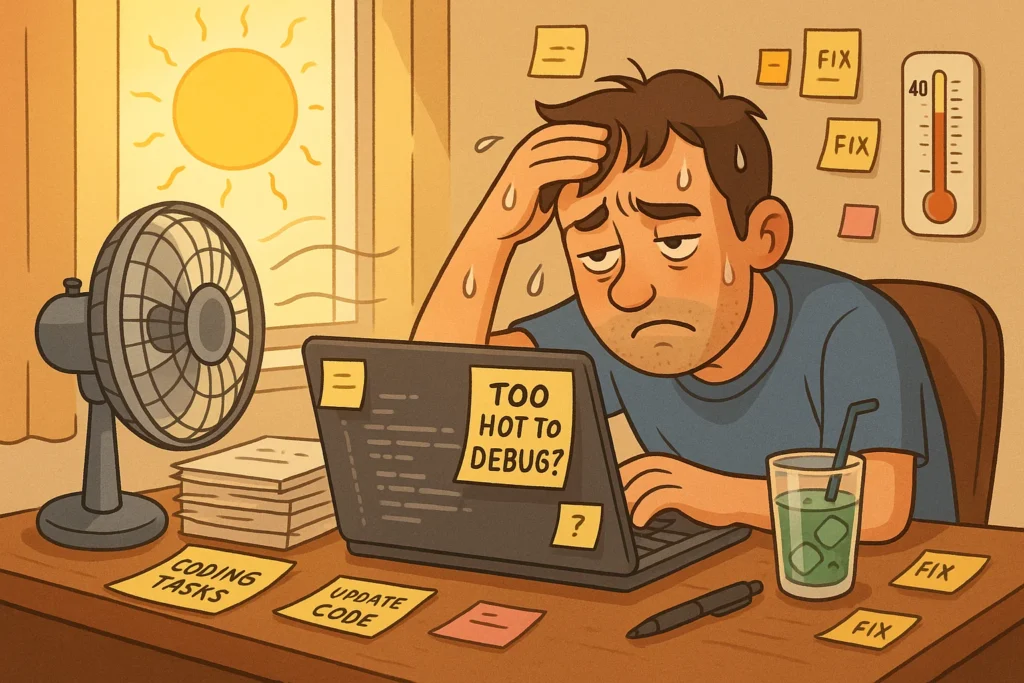


Very good article on debugging the code, all the developers faces this